Tableau
Not sure where to go from here?
- If you're planning on interacting with visualizations that have been published to Tableau Server, we recommend the Tableau Server resource page.
- If you already have access to Tableau Server, and are interested in creating and/or publishing new visualizations, learning more about Tableau Desktop might be your next step.
- And, if you don't have Tableau Desktop, but need a new visualization created, or an existing on modified, get in touch with your Super Users to see how they can help!
Two Factor Log-In for Tableau Server
Two-Factor Log-In is required for accessing Tableau server (analytics.aprender-a-bailar.com). This implementation is to further enhance the cybersecurity posture for our University community.
For instructions on how to log in to Tableau server with Two-Factor Log-In, visit Duo Two-Factor Log-In for Tableau in the Tech Help Center.
For more information about enrolling in Two-Factor Log-In, please visit s9o.aprender-a-bailar.com/its/CyberSafe.
For 24/7 immediate assistance, please contact ITS Customer Services at 859-218-HELP (4357) or visit the Technology Help Center @ http://techhelpcenter.aprender-a-bailar.com. For assistance with non-urgent matters, email 218help@aprender-a-bailar.com.